Категории:
по Битности системы:
по OS:
по Языку:
по Репакам:
PyCharm-professional 2019.3 скачать торрент

- Категория: Офис
- Язык: Английский
- Размер: 359.09 Mb
- Системные требования для компьютера: Minimum - 4 GB of free RAM, 1.5 GB and another 1 GB for caches, 1024x768, Microsoft Windows 7 SP1 or later
Recommended - 8 GB of total system RAM, SSD drive with at least 5 GB of free space, 1920×1080, Latest 64-bit version
О программе:
PyCharm – это одна из самых интеллектуальных Python IDE с полным набором средств для эффективной разработки на языке Python. Выпускается в двух вариантах – бесплатная версия PyCharm Community Edition и поддерживающая больший набор возможностей PyCharm Professional Edition. PyCharm выполняет инспекцию кода на лету, автодополнение, в том числе основываясь на информации, полученной во время исполнения кода, навигацию по коду, обеспечивает множество рефакторингов.
Процедура лечения:
1. После установки запустите PyCharm и выберите evalutate for free.
2. Нажмите меню "Help" -> "Edit Custom VM Options..."
3. Скопируйте файл "jetbrains-agent.jar" из папки "jetbrains-agent" себе на компьютер.
4. Добавьте строчку -javaagent:/абсолютный путь до файла/jetbrains-agent.jar
Например:
windows: -javaagent:C:\Users\neo\jetbrains-agent.jar
5. Перезапустите PyCharm
6. Нажмите "Help" -> "Register...", если это окно не выпадет
7. Появится окно "License server" и "Activation code"
8. Если выберете "License server" (нужен интернет) введите адрес сервера http://jetbrains-license-server или нажмите на кнопку "Discover Server" для заполнения автоматически
Если выберете "Activation code" (можно без интернета) введите содержимое файла ACTIVATION_CODE.txt
Так же можно активировать и другие продукты JetBrains:
• IntelliJ IDEA 2019.3
• AppCode 2019.3
• CLion 2019.3.1
• DataGrip 2019.3
• GoLand 2019.3
• PhpStorm 2019.3
• Rider 2019.3
• RubyMine 2019.3
• WebStorm 2019.3
В том числе на Linux и Mac
Возможности PyCharm
Intelligent Coding Assistance
PyCharm provides smart code completion, code inspections, on-the-fly error highlighting and quick-fixes, along with automated code refactorings and rich navigation capabilities.
Intelligent Code Editor
PyCharm’s smart code editor provides first-class support for Python, javascript, CoffeeScript, TypeScript, CSS, popular template languages and more. Take advantage of language-aware code completion, error detection, and on-the-fly code fixes!
Smart Code Navigation
Use smart search to jump to any class, file or symbol, or even any IDE action or tool window. It only takes one click to switch to the declaration, super method, test, usages, implementation, and more.
Fast and Safe Refactorings
Refactor your code the intelligent way, with safe Rename and Delete, Extract Method, Introduce Variable, Inline Variable or Method, and other refactorings. Language and framework-specific refactorings help you perform project-wide changes.
Built-in Developer Tools
PyCharm’s huge collection of tools out of the box includes an integrated debugger and test runner; Python profiler; a built-in terminal; integration with major VCS and built-in database tools; remote development capabilities with remote interpreters; an integrated ssh terminal; and integration with Docker and Vagrant.
Debugging, Testing and Profiling
Use the powerful debugger with a graphical UI for Python and javascript. Create and run your tests with coding assistance and a GUI-based test runner. Take full control of your code with Python Profiler integration.
VCS, Deployment and Remote Development
Save time with a unified UI for working with Git, SVN, Mercurial or other version control systems. Run and debug your application on remote machines. Easily configure automatic deployment to a remote host or VM and manage your infrastructure with Vagrant and Docker.
Database tools
Access Oracle, SQL Server, PostgreSQL, MySQL and other databases right from the IDE. Rely on PyCharm’s help when editing SQL code, running queries, browsing data, and altering schemas.
Web Development
In addition to Python, PyCharm provides first-class support for various Python web development frameworks, specific template languages, javascript, CoffeeScript, TypeScript, HTML/CSS, AngularJS, Node.js, and more.
Python Web frameworks
PyCharm offers great framework-specific support for modern web development frameworks such as Django, Flask, Google App Engine, Pyramid, and web2py, including Django templates debugger, manage.py and appcfg.py tools, special autocompletion and navigation, just to name a few.
javascript & HTML
PyCharm provides first-class support for javascript, CoffeeScript, TypeScript, HTML and CSS, as well as their modern successors. The javascript debugger is included in PyCharm and is integrated with the Django server run configuration.
Live Edit
Live Editing Preview lets you open a page in the editor and the browser and see the changes being made in code instantly in the browser. PyCharm auto-saves your changes, and the browser smartly updates the page on the fly, showing your edits.
Scientific Tools
PyCharm integrates with IPython Notebook, has an interactive Python console, and supports Anaconda as well as multiple scientific packages including Matplotlib and NumPy.
Interactive Python console
You can run a REPL Python console in PyCharm which offers many advantages over the standard one: on-the-fly syntax check with inspections, braces and quotes matching, and of course code completion.
Scientific Stack Support
PyCharm has built-in support for scientific libraries. It supports Pandas, Numpy, Matplotlib, and other scientific libraries, offering you best-in-class code intelligence, graphs, array viewers and much more.
Conda Integration
Keep your dependencies isolated by having separate Conda environments per project, PyCharm makes it easy for you to create and select the right environment.
Customizable and Cross-platform IDE
Use PyCharm on Windows, Mac OS and Linux with a single license key. Enjoy a fine-tuned workspace with customizable color schemes and key-bindings, with VIM emulation available.
Customizable UI
Are there any software developers who don't like to tweak their tools? We have yet to meet one, so we've made PyCharm UI customization a breeze. Enjoy a fine-tuned workspace with customizable color schemes and key-bindings.
Plugins
More than 10 years of IntelliJ platform development gives PyCharm 50+ IDE plugins of different nature, including support for additional VCS, integrations with different tools and frameworks, and editor enhancements such as Vim emulation.
Cross-platform IDE
PyCharm works on Windows, Mac OS or Linux. You can install and run PyCharm on as many machines as you have, and use the same environment and functionality across all your machines.
PyCharm – это одна из самых интеллектуальных Python IDE с полным набором средств для эффективной разработки на языке Python. Выпускается в двух вариантах – бесплатная версия PyCharm Community Edition и поддерживающая больший набор возможностей PyCharm Professional Edition. PyCharm выполняет инспекцию кода на лету, автодополнение, в том числе основываясь на информации, полученной во время исполнения кода, навигацию по коду, обеспечивает множество рефакторингов.
Процедура лечения:
1. После установки запустите PyCharm и выберите evalutate for free.
2. Нажмите меню "Help" -> "Edit Custom VM Options..."
3. Скопируйте файл "jetbrains-agent.jar" из папки "jetbrains-agent" себе на компьютер.
4. Добавьте строчку -javaagent:/абсолютный путь до файла/jetbrains-agent.jar
Например:
windows: -javaagent:C:\Users\neo\jetbrains-agent.jar
5. Перезапустите PyCharm
6. Нажмите "Help" -> "Register...", если это окно не выпадет
7. Появится окно "License server" и "Activation code"
8. Если выберете "License server" (нужен интернет) введите адрес сервера http://jetbrains-license-server или нажмите на кнопку "Discover Server" для заполнения автоматически
Если выберете "Activation code" (можно без интернета) введите содержимое файла ACTIVATION_CODE.txt
Так же можно активировать и другие продукты JetBrains:
• IntelliJ IDEA 2019.3
• AppCode 2019.3
• CLion 2019.3.1
• DataGrip 2019.3
• GoLand 2019.3
• PhpStorm 2019.3
• Rider 2019.3
• RubyMine 2019.3
• WebStorm 2019.3
В том числе на Linux и Mac
Возможности PyCharm
Intelligent Coding Assistance
PyCharm provides smart code completion, code inspections, on-the-fly error highlighting and quick-fixes, along with automated code refactorings and rich navigation capabilities.
Intelligent Code Editor
PyCharm’s smart code editor provides first-class support for Python, javascript, CoffeeScript, TypeScript, CSS, popular template languages and more. Take advantage of language-aware code completion, error detection, and on-the-fly code fixes!
Smart Code Navigation
Use smart search to jump to any class, file or symbol, or even any IDE action or tool window. It only takes one click to switch to the declaration, super method, test, usages, implementation, and more.
Fast and Safe Refactorings
Refactor your code the intelligent way, with safe Rename and Delete, Extract Method, Introduce Variable, Inline Variable or Method, and other refactorings. Language and framework-specific refactorings help you perform project-wide changes.
Built-in Developer Tools
PyCharm’s huge collection of tools out of the box includes an integrated debugger and test runner; Python profiler; a built-in terminal; integration with major VCS and built-in database tools; remote development capabilities with remote interpreters; an integrated ssh terminal; and integration with Docker and Vagrant.
Debugging, Testing and Profiling
Use the powerful debugger with a graphical UI for Python and javascript. Create and run your tests with coding assistance and a GUI-based test runner. Take full control of your code with Python Profiler integration.
VCS, Deployment and Remote Development
Save time with a unified UI for working with Git, SVN, Mercurial or other version control systems. Run and debug your application on remote machines. Easily configure automatic deployment to a remote host or VM and manage your infrastructure with Vagrant and Docker.
Database tools
Access Oracle, SQL Server, PostgreSQL, MySQL and other databases right from the IDE. Rely on PyCharm’s help when editing SQL code, running queries, browsing data, and altering schemas.
Web Development
In addition to Python, PyCharm provides first-class support for various Python web development frameworks, specific template languages, javascript, CoffeeScript, TypeScript, HTML/CSS, AngularJS, Node.js, and more.
Python Web frameworks
PyCharm offers great framework-specific support for modern web development frameworks such as Django, Flask, Google App Engine, Pyramid, and web2py, including Django templates debugger, manage.py and appcfg.py tools, special autocompletion and navigation, just to name a few.
javascript & HTML
PyCharm provides first-class support for javascript, CoffeeScript, TypeScript, HTML and CSS, as well as their modern successors. The javascript debugger is included in PyCharm and is integrated with the Django server run configuration.
Live Edit
Live Editing Preview lets you open a page in the editor and the browser and see the changes being made in code instantly in the browser. PyCharm auto-saves your changes, and the browser smartly updates the page on the fly, showing your edits.
Scientific Tools
PyCharm integrates with IPython Notebook, has an interactive Python console, and supports Anaconda as well as multiple scientific packages including Matplotlib and NumPy.
Interactive Python console
You can run a REPL Python console in PyCharm which offers many advantages over the standard one: on-the-fly syntax check with inspections, braces and quotes matching, and of course code completion.
Scientific Stack Support
PyCharm has built-in support for scientific libraries. It supports Pandas, Numpy, Matplotlib, and other scientific libraries, offering you best-in-class code intelligence, graphs, array viewers and much more.
Conda Integration
Keep your dependencies isolated by having separate Conda environments per project, PyCharm makes it easy for you to create and select the right environment.
Customizable and Cross-platform IDE
Use PyCharm on Windows, Mac OS and Linux with a single license key. Enjoy a fine-tuned workspace with customizable color schemes and key-bindings, with VIM emulation available.
Customizable UI
Are there any software developers who don't like to tweak their tools? We have yet to meet one, so we've made PyCharm UI customization a breeze. Enjoy a fine-tuned workspace with customizable color schemes and key-bindings.
Plugins
More than 10 years of IntelliJ platform development gives PyCharm 50+ IDE plugins of different nature, including support for additional VCS, integrations with different tools and frameworks, and editor enhancements such as Vim emulation.
Cross-platform IDE
PyCharm works on Windows, Mac OS or Linux. You can install and run PyCharm on as many machines as you have, and use the same environment and functionality across all your machines.
Скачать софт через торрент PyCharm-professional 2019.3 на компьютер бесплатно
Поделиться программой:
Оставьте, пожалуйста, ваш комментарий :)
Если вам есть что рассказать о программе PyCharm-professional 2019.3 2019, почему решили скачать, понравилась программа, что понравилось, а что нет и т д.
То вам сюда ↓ ↓ ↓
* Многим пользователям нашего сайта будет интересно ваше мнение по поводу программы PyCharm-professional 2019.3.
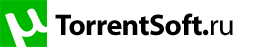
![PyCharm-professional 2019.3 [En] PyCharm-professional 2019.3 [En]](https://img.utorrentsoft.ru/uploads/posts/2019-12/thumbs/1576330975_2ztqe.jpg)
![PyCharm-professional 2019.3 [En] PyCharm-professional 2019.3 [En]](https://img.utorrentsoft.ru/uploads/posts/2019-12/thumbs/1576330961_2ztqf.jpg)
![PyCharm-professional 2019.3 [En] PyCharm-professional 2019.3 [En]](https://img.utorrentsoft.ru/uploads/posts/2019-12/thumbs/1576330935_2ztqd.jpg)




