Категории:
по Битности системы:
по OS:
по Языку:
по Репакам:
Free Color Picker 1.1 скачать торрент

- Категория: Графика, Портативные
- Язык: Русский, Английский и другие
- Размер: 3.95 Mb
- Системные требования для компьютера: Windows XP — Windows 10 (x86 / x64)
О программе: Free Color Picker – достаточно мощная программа для работы с захваченным цветом. Автор приложения Jacek Pazera предлагает свое видение так называемой «пипетки» с расширенными возможностями. Возможностей данного средства вполне хватит для работы цветовой палитрой как любителям, так и профессионалам. Удобные инструменты и масса настроек позволят позволят адаптировать работу данного ПО для каждого.
Программа, которая позволяет вам фиксировать цвет любого пикселя, отображаемого на экране. Для облегчения захвата цвета в центре основного окна есть экранная лупа, которая отображает увеличенное изображение вокруг текущей позиции курсора.
Программа полностью бесплатна как для частного использования, так и при коммерческой деятельности, и даже не требует инсталляции, является портативной.
Что нового:
Version 1.1 (2019.09.03)
Color Palette Editor: New columns: RGB Red, RGB Green, RGB Blue, HSL CSS Hue, HSL CSS Sat, HSL CSS Lum, HSL WIN Hue, HSL WIN Sat, HSL WIN Lum, CMYK Cyan, CMYK Magenta, CMYK Yellow, CMYK Black
Color Palette Editor: The list of default visible columns and their arrangement have been changed.
Color Palette Editor: New menu with a list of columns displayed after right-clicking on the table header. Now it is more color consistent with the other elements of the application interface.
Color Palette Editor: A new toolbar button that displays a list of available columns.
Color Palette Editor: Added the ability to filter colors based on the color name and the RGB, HSL and CMYK component values.
Color Palette Editor: Background, text and header colors have been added for most columns.
Pixel indicator in the screen magnifier: the ability to set the color and type of indicator (square, small cross, medium cross, full cross) has been added.
Color Editor: The calculation of HSL color component values in the rainbow color picker has been improved.
Random Colors: Predefined sets (presets) of ranges of RGB channel values and HSL CSS components have been added. Available presets: Pastels (light and dark), Intensive, Dark, Light, Grayscale.
Random Colors: Added option to lock selected range on sliders to change RGB and HSL color components.
A context menu with a list of color management commands has been added to several tool windows.
Palette export to HTML: Added option to disable saving of JSON code in generated HTML files.
The ability to quickly switch the size of the main window has been added: small size (Ctrl + Shift + 1), medium (Ctrl + Shift + 2) and large (Ctrl + Shift + 3).
Commands displaying / hiding the panel with color codes and the bottom panel with the cursor position have been added to the main and context menu. Previously, this could only be done in the program options window.
In the Options window you can now create a shortcut to the program on the System Desktop.
Changed Color Wheel icon.
Minor changes in the position and size of several components to correctly display texts in different languages.
Translations: Added support for some missing strings (Random colors, open dialog, save dialog, dialog filter, lblResampler …).
New translations: Greek, Japanese, Slovenian.
O portable:
Портативная версия программы предоставлена разработчиком, не требует инсталляции на ПК.
Распространяется в виде авторских архивов по причине высокой степени сжатия с контрольными суммами.
Free Color Picker 1.1_Portable_x86.zip
CRC32: 1E955ACF
MD5: 3A9A4EF4358F2E2E3D8B1FBD2741CE4B
SHA-1: 7C1F246E491F982A8B6EE5DDFEC53D412A11CF40
Free Color Picker 1.1_Portable_x64.zip
CRC32: 5B93FBA1
MD5: 7881E650FE972CCA07F24482E8DFF6DF
SHA-1: 9FC4CF8570188CF6479ABED93E1B8174047E0EB1
Программа, которая позволяет вам фиксировать цвет любого пикселя, отображаемого на экране. Для облегчения захвата цвета в центре основного окна есть экранная лупа, которая отображает увеличенное изображение вокруг текущей позиции курсора.
Программа полностью бесплатна как для частного использования, так и при коммерческой деятельности, и даже не требует инсталляции, является портативной.
Что нового:
Version 1.1 (2019.09.03)
Color Palette Editor: New columns: RGB Red, RGB Green, RGB Blue, HSL CSS Hue, HSL CSS Sat, HSL CSS Lum, HSL WIN Hue, HSL WIN Sat, HSL WIN Lum, CMYK Cyan, CMYK Magenta, CMYK Yellow, CMYK Black
Color Palette Editor: The list of default visible columns and their arrangement have been changed.
Color Palette Editor: New menu with a list of columns displayed after right-clicking on the table header. Now it is more color consistent with the other elements of the application interface.
Color Palette Editor: A new toolbar button that displays a list of available columns.
Color Palette Editor: Added the ability to filter colors based on the color name and the RGB, HSL and CMYK component values.
Color Palette Editor: Background, text and header colors have been added for most columns.
Pixel indicator in the screen magnifier: the ability to set the color and type of indicator (square, small cross, medium cross, full cross) has been added.
Color Editor: The calculation of HSL color component values in the rainbow color picker has been improved.
Random Colors: Predefined sets (presets) of ranges of RGB channel values and HSL CSS components have been added. Available presets: Pastels (light and dark), Intensive, Dark, Light, Grayscale.
Random Colors: Added option to lock selected range on sliders to change RGB and HSL color components.
A context menu with a list of color management commands has been added to several tool windows.
Palette export to HTML: Added option to disable saving of JSON code in generated HTML files.
The ability to quickly switch the size of the main window has been added: small size (Ctrl + Shift + 1), medium (Ctrl + Shift + 2) and large (Ctrl + Shift + 3).
Commands displaying / hiding the panel with color codes and the bottom panel with the cursor position have been added to the main and context menu. Previously, this could only be done in the program options window.
In the Options window you can now create a shortcut to the program on the System Desktop.
Changed Color Wheel icon.
Minor changes in the position and size of several components to correctly display texts in different languages.
Translations: Added support for some missing strings (Random colors, open dialog, save dialog, dialog filter, lblResampler …).
New translations: Greek, Japanese, Slovenian.
O portable:
Портативная версия программы предоставлена разработчиком, не требует инсталляции на ПК.
Распространяется в виде авторских архивов по причине высокой степени сжатия с контрольными суммами.
Free Color Picker 1.1_Portable_x86.zip
CRC32: 1E955ACF
MD5: 3A9A4EF4358F2E2E3D8B1FBD2741CE4B
SHA-1: 7C1F246E491F982A8B6EE5DDFEC53D412A11CF40
Free Color Picker 1.1_Portable_x64.zip
CRC32: 5B93FBA1
MD5: 7881E650FE972CCA07F24482E8DFF6DF
SHA-1: 9FC4CF8570188CF6479ABED93E1B8174047E0EB1
Скачать софт через торрент Free Color Picker 1.1 на компьютер бесплатно
Поделиться программой:
Оставьте, пожалуйста, ваш комментарий :)
Если вам есть что рассказать о программе Free Color Picker 1.1 2020, почему решили скачать, понравилась программа, что понравилось, а что нет и т д.
То вам сюда ↓ ↓ ↓
* Многим пользователям нашего сайта будет интересно ваше мнение по поводу программы Free Color Picker 1.1.
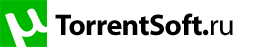
![Free Color Picker 1.1 Portable [Multi/Ru] Free Color Picker 1.1 Portable [Multi/Ru]](https://img.utorrentsoft.ru/uploads/posts/2020-07/thumbs/1595151862_b0b600cf6c6f.jpg)
![Free Color Picker 1.1 Portable [Multi/Ru] Free Color Picker 1.1 Portable [Multi/Ru]](https://img.utorrentsoft.ru/uploads/posts/2020-07/thumbs/1595151904_7b68233b1a29.jpg)
![Free Color Picker 1.1 Portable [Multi/Ru] Free Color Picker 1.1 Portable [Multi/Ru]](https://img.utorrentsoft.ru/uploads/posts/2020-07/thumbs/1595151891_bf3e5911c871.jpg)


