Категории:
по Битности системы:
по OS:
по Языку:
по Репакам:
ASUS GPU Tweak III скачать торрент

- Версия: 1.7.7.0
- Категория: Система
- Язык: Английский, Немецкий, Украинский и др.
- Таблетка: не требуется
- Размер: 98.59 Mb
- Системные требования для компьютера: Windows 10 | 11 x64
О программе: ASUS GPU Tweak III - программа для пользователей видеокарт ASUS для разгона и управления производительностью видео. Программа будет удобным инструментом для управления производительностью вашей системы и повышения производительности в играх и ресурсоёмких приложениях.
Приложение включает три предустановленных профиля работы видеоадаптера и возможность настройки пользовательского профиля. ASUS GPU Tweak II позволяет в пару кликов включить режимы высокой производительности, авто-разгона или тихий режим работы. Также, доступны два режима работы программ - простой и расширенный, позволяющий опытным пользователям тонко настраивать параметры графика.
Режим Gaming Booster позволяет отключить визуальные эффекты Windows и не нужные службы, а также очистить системную память для достижения максимальной производительности в играх.
Возможности ASUS GPU Tweak III:
Мониторинг частоты, температуры и использования видеопамяти.
Управления вентиляторами видеокарты.
Профили работы видеокарты.
Изменение частоты графического процессора и видеопамяти.
Режим Gaming Booster для ускорения игр.
GPU-Z - подробная информация и видеокарте.
Поддержка приложений XSplit, AUPA и Furmark.
Что нового:
GPU-Tweak-III V1.6.1.5 For Windows 10/11 64-bit.
The latest version of GPU Tweak 3 contains a variety of updates, including fixes for fan behavior, profile settings and the functionality of the on-screen display (OSD).
• Optimized the behavior of storing data when using the Profile function.
• Fixed an issue where profile settings were cleared after installing the new version.
• Fixed an issue where profile settings were sometimes invalidated.
• Fixed an issue where the user-defined fan curve could not be set in some cases.
• Fixed an issue where the external fan curve could not be set in some cases.
• Fixed an issue where the external fan control mechanism was ineffective in some cases.
• Fixed an issue where the 0dB button disappeared for some models that support the 0dB function.
• Fixed an issue where Radeon graphics card fans could not be controlled.
• Fixed an incorrect display of framerate target settings in the UI.
• Changed GPU-Z output to display both the ASUS BIOS version and graphics card BIOS version.
• Updated GPU-Z to the latest version.
• Fixed the issue where the Model name appears blank when importing a Profile.
• Corrected the issue of misaligned values displayed for external fans on the UI.
• Addressed customer feedback: GPU Tweak fails to apply any settings at startup (with the "apply settings at startup" option checked).
OSD updates:
• Optimized the layout of the OSD setting page (items other than Monitor Data are collapsed by default, with an aligned layout and wider scrollbar).
• Modified the default color settings of the OSD.
• Added an OSD preview prompt message.
• Fixed an issue where OSD hotkeys may not be triggered.
• Fixed an issue where the OSD Ctrl+X hotkey did not work.
• Fixed an issue where the direction-related hotkey controls for the Memo and Photo functions were reversed.
• Fixed an issue where some DirectX 11 games could not be smoothly closed when the OSD function was enabled.
• Fixed the issue where OSD preview fails to activate after switching between Chinese and English languages.
• Resolved the problem of OSD displaying no data in Multi-GPU configurations.
Приложение включает три предустановленных профиля работы видеоадаптера и возможность настройки пользовательского профиля. ASUS GPU Tweak II позволяет в пару кликов включить режимы высокой производительности, авто-разгона или тихий режим работы. Также, доступны два режима работы программ - простой и расширенный, позволяющий опытным пользователям тонко настраивать параметры графика.
Режим Gaming Booster позволяет отключить визуальные эффекты Windows и не нужные службы, а также очистить системную память для достижения максимальной производительности в играх.
Возможности ASUS GPU Tweak III:
Мониторинг частоты, температуры и использования видеопамяти.
Управления вентиляторами видеокарты.
Профили работы видеокарты.
Изменение частоты графического процессора и видеопамяти.
Режим Gaming Booster для ускорения игр.
GPU-Z - подробная информация и видеокарте.
Поддержка приложений XSplit, AUPA и Furmark.
Что нового:
GPU-Tweak-III V1.6.1.5 For Windows 10/11 64-bit.
The latest version of GPU Tweak 3 contains a variety of updates, including fixes for fan behavior, profile settings and the functionality of the on-screen display (OSD).
• Optimized the behavior of storing data when using the Profile function.
• Fixed an issue where profile settings were cleared after installing the new version.
• Fixed an issue where profile settings were sometimes invalidated.
• Fixed an issue where the user-defined fan curve could not be set in some cases.
• Fixed an issue where the external fan curve could not be set in some cases.
• Fixed an issue where the external fan control mechanism was ineffective in some cases.
• Fixed an issue where the 0dB button disappeared for some models that support the 0dB function.
• Fixed an issue where Radeon graphics card fans could not be controlled.
• Fixed an incorrect display of framerate target settings in the UI.
• Changed GPU-Z output to display both the ASUS BIOS version and graphics card BIOS version.
• Updated GPU-Z to the latest version.
• Fixed the issue where the Model name appears blank when importing a Profile.
• Corrected the issue of misaligned values displayed for external fans on the UI.
• Addressed customer feedback: GPU Tweak fails to apply any settings at startup (with the "apply settings at startup" option checked).
OSD updates:
• Optimized the layout of the OSD setting page (items other than Monitor Data are collapsed by default, with an aligned layout and wider scrollbar).
• Modified the default color settings of the OSD.
• Added an OSD preview prompt message.
• Fixed an issue where OSD hotkeys may not be triggered.
• Fixed an issue where the OSD Ctrl+X hotkey did not work.
• Fixed an issue where the direction-related hotkey controls for the Memo and Photo functions were reversed.
• Fixed an issue where some DirectX 11 games could not be smoothly closed when the OSD function was enabled.
• Fixed the issue where OSD preview fails to activate after switching between Chinese and English languages.
• Resolved the problem of OSD displaying no data in Multi-GPU configurations.
Скачать софт через торрент ASUS GPU Tweak III 1.7.7.0 на компьютер бесплатно
Поделиться программой:
Оставьте, пожалуйста, ваш комментарий :)
Если вам есть что рассказать о программе ASUS GPU Tweak III 2023, почему решили скачать, понравилась программа, что понравилось, а что нет и т д.
То вам сюда ↓ ↓ ↓
* Многим пользователям нашего сайта будет интересно ваше мнение по поводу программы ASUS GPU Tweak III.
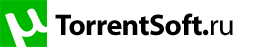
![ASUS GPU Tweak III 1.7.7.0 [Multi] ASUS GPU Tweak III 1.7.7.0 [Multi]](https://img.utorrentsoft.ru/uploads/posts/2023-05/thumbs/1684750613_owptdau.jpg)
![ASUS GPU Tweak III 1.7.7.0 [Multi] ASUS GPU Tweak III 1.7.7.0 [Multi]](https://img.utorrentsoft.ru/uploads/posts/2023-05/thumbs/1684750650_c6omz4k.jpg)
![ASUS GPU Tweak III 1.7.7.0 [Multi] ASUS GPU Tweak III 1.7.7.0 [Multi]](https://img.utorrentsoft.ru/uploads/posts/2023-05/thumbs/1684750659_bw8odfx.jpg)
