Категории:
по Битности системы:
по OS:
по Языку:
по Репакам:
MAGIX Video Pro X8 15.0.3.105 (x64) + Content скачать торрент

- Категория: Проигрыватели
- Язык: Русский, Английский
- Размер: 6.33 Gb
- Системные требования для компьютера: Процессор: 2,4 ГГц
ОЗУ: 2 GB
Видеокарта: Встроенная графическая карта с поддержкой разрешения мин. 1280x768
Свободное место на диске: 2 GB
Microsoft Windows 7, 8, 8.1, 10 (x64)
О программе:
MAGIX Video Pro X – это программный продукт для быстрой и качественной обработки видеоматериалов. Мощный современный программный продукт содержит большое количество инновационных и уникальных функций, которые удовлетворят запросы как простых видеолюбителей, так и амбиционных профессионалов.
Дополнительная информация:
Поддержка профессиональных форматов: ProRes, AVC-Intra и других
Прокси-редактирование: Никаких скачков и задержек при работе с 4K материалом
Первичная и вторичная цветокоррекция по трем уровням
Мультикамерное редактирование на 9-ти дорожках одновременно
Полноценная поддержка экшн видеокамер Работа со звуком в качестве Surround Sound
Аппаратное декодирование HD и UHD материала (H.264, H.265)
NewBlue Looks: Высокопрофессиональные цветовые фильтры
Изменения в версии
Changes in version 15.0.3.105:
Fixed error that occurred when using 3D title templates
Various errors fixed in the 16-bit video engine
Error fixed in "Section" effect
Small corrections to program interface and localization
---------------------------------------------------
Changes in version 15.0.2.85:
Fixed import problems with MXF files
Fixed rare interruptions of HEVC export
Enabled length adjustment of very small objects in the Timeline
Zoom slider can now be used as usual in the position/size dialog
Values in the position/size dialog now update themselves when the playback marker is moved
Visual adjustment of the position/size effects on all render paths (GPU & CPU)
Fixed image distortion in connection with position/size and crop effects
Fixed image distortion in connection with rotation and crop effects
Fixed error when combining title and crop effects
Fixed crash when using previously deactivated effects in the effect view
Fixed error that prevented setting video frames for the "video level"
Fixed crash when leaving Multicam mode
Audio recording is no longer stopped if the Esc key is pressed in another application
Fixed error preventing closing program at the end of the initial program use
Fixed crash in camera/zoom dialog
Fixed crash when changing number of monitors in operation and after standby
Black frames removed from proxy file that appeared when the 'Crop videos' option was active
Fixed crash when loading effect templates
Fixed distortion of images (bmp) with changed size and keyframe
Fixed error that caused an object on a locked track to disappear when an effect/design object was dragged on it
Fixed crash when using very long file paths
Added error warning when loading an invalid lookup table
Fixed crashes when loading unsupported lookup tables
Fixed error that occurred when projects with lookup tables were saved/loaded
Improved speed for effects based on lookup tables
Fixed update error in preview monitor when switching lookup tables
Fixed various crashes during effect calculations
Improved border quality for moving objects
Fixed error that caused animated objects (especially titles) to flash briefly when leaving the visible area
Fixed error whereby an object briefly reappears in the original position (only when the object has been previously moved outside the visible monitor area)
Fixed color distortion in the brightness/contrast effect when only the start or end point of the curve was moved
Improved speed for most view/animation effects
Fixed errors when loading or saving keyframes of OpenFX plug-ins
Fixed erroneous values in dialog when an OpenFX effect or subcategories in the effect overview were deactivated and activated again
A material's alpha channel can now be deactivated in the chroma-key dialog
Restored button-checked states in the brightness and chroma key dialog
Fixed problems with Mercalli 2.0 image stabilization with interlace material (DVD)
Complete project folder path is now displayed again in the start dialog
Travel route animation improved (zoom operation, performance, added new maps) and fixed crashes
Small corrections to program interface and localization
Процедура лечения:
Установить программу
Установить обновление Update 15.0.3.105
Произвести замену файлов из папки Crack в директорию с установленной программой (Program Files\MAGIX\Video Pro X\8)
При первом запуске нажать exit, в последующих запусках лишних окон появляться не будет
Если программа просит активацию кодеков или дополнительного контента или пишет что импорт видео не доступен по условиям лицензии: закройте программу, запустите снова, кликните обновление онлайн и закрывайте окна с предложением регистрации, (в случае доступности новой версии НЕ ОБНОВЛЯТЬ! просто закройте окно) если всё сделано правильно в окне about не будет информации о количестве оставшихся дней, выберите offline (не в сети) активацию и закрывайте появившиеся окна
------------
Для установки русификатора скопируйте файлы из папки Rus в Program Files\MAGIX\Video Pro X\8\Language (с заменой файлов)
В нижний информационной панели возможно неправильное отображение русского текста
------------
Установка и удаление контента осуществляются как отдельные программы
MAGIX Video Pro X – это программный продукт для быстрой и качественной обработки видеоматериалов. Мощный современный программный продукт содержит большое количество инновационных и уникальных функций, которые удовлетворят запросы как простых видеолюбителей, так и амбиционных профессионалов.
Дополнительная информация:
Поддержка профессиональных форматов: ProRes, AVC-Intra и других
Прокси-редактирование: Никаких скачков и задержек при работе с 4K материалом
Первичная и вторичная цветокоррекция по трем уровням
Мультикамерное редактирование на 9-ти дорожках одновременно
Полноценная поддержка экшн видеокамер Работа со звуком в качестве Surround Sound
Аппаратное декодирование HD и UHD материала (H.264, H.265)
NewBlue Looks: Высокопрофессиональные цветовые фильтры
Изменения в версии
Changes in version 15.0.3.105:
Fixed error that occurred when using 3D title templates
Various errors fixed in the 16-bit video engine
Error fixed in "Section" effect
Small corrections to program interface and localization
---------------------------------------------------
Changes in version 15.0.2.85:
Fixed import problems with MXF files
Fixed rare interruptions of HEVC export
Enabled length adjustment of very small objects in the Timeline
Zoom slider can now be used as usual in the position/size dialog
Values in the position/size dialog now update themselves when the playback marker is moved
Visual adjustment of the position/size effects on all render paths (GPU & CPU)
Fixed image distortion in connection with position/size and crop effects
Fixed image distortion in connection with rotation and crop effects
Fixed error when combining title and crop effects
Fixed crash when using previously deactivated effects in the effect view
Fixed error that prevented setting video frames for the "video level"
Fixed crash when leaving Multicam mode
Audio recording is no longer stopped if the Esc key is pressed in another application
Fixed error preventing closing program at the end of the initial program use
Fixed crash in camera/zoom dialog
Fixed crash when changing number of monitors in operation and after standby
Black frames removed from proxy file that appeared when the 'Crop videos' option was active
Fixed crash when loading effect templates
Fixed distortion of images (bmp) with changed size and keyframe
Fixed error that caused an object on a locked track to disappear when an effect/design object was dragged on it
Fixed crash when using very long file paths
Added error warning when loading an invalid lookup table
Fixed crashes when loading unsupported lookup tables
Fixed error that occurred when projects with lookup tables were saved/loaded
Improved speed for effects based on lookup tables
Fixed update error in preview monitor when switching lookup tables
Fixed various crashes during effect calculations
Improved border quality for moving objects
Fixed error that caused animated objects (especially titles) to flash briefly when leaving the visible area
Fixed error whereby an object briefly reappears in the original position (only when the object has been previously moved outside the visible monitor area)
Fixed color distortion in the brightness/contrast effect when only the start or end point of the curve was moved
Improved speed for most view/animation effects
Fixed errors when loading or saving keyframes of OpenFX plug-ins
Fixed erroneous values in dialog when an OpenFX effect or subcategories in the effect overview were deactivated and activated again
A material's alpha channel can now be deactivated in the chroma-key dialog
Restored button-checked states in the brightness and chroma key dialog
Fixed problems with Mercalli 2.0 image stabilization with interlace material (DVD)
Complete project folder path is now displayed again in the start dialog
Travel route animation improved (zoom operation, performance, added new maps) and fixed crashes
Small corrections to program interface and localization
Процедура лечения:
Установить программу
Установить обновление Update 15.0.3.105
Произвести замену файлов из папки Crack в директорию с установленной программой (Program Files\MAGIX\Video Pro X\8)
При первом запуске нажать exit, в последующих запусках лишних окон появляться не будет
Если программа просит активацию кодеков или дополнительного контента или пишет что импорт видео не доступен по условиям лицензии: закройте программу, запустите снова, кликните обновление онлайн и закрывайте окна с предложением регистрации, (в случае доступности новой версии НЕ ОБНОВЛЯТЬ! просто закройте окно) если всё сделано правильно в окне about не будет информации о количестве оставшихся дней, выберите offline (не в сети) активацию и закрывайте появившиеся окна
------------
Для установки русификатора скопируйте файлы из папки Rus в Program Files\MAGIX\Video Pro X\8\Language (с заменой файлов)
В нижний информационной панели возможно неправильное отображение русского текста
------------
Установка и удаление контента осуществляются как отдельные программы
Скачать софт через торрент MAGIX Video Pro X8 15.0.3.105 (x64) + Content на компьютер бесплатно
Поделиться программой:
Оставьте, пожалуйста, ваш комментарий :)
Если вам есть что рассказать о программе MAGIX Video Pro X8 15.0.3.105 (x64) + Content 2016, почему решили скачать, понравилась программа, что понравилось, а что нет и т д.
То вам сюда ↓ ↓ ↓
* Многим пользователям нашего сайта будет интересно ваше мнение по поводу программы MAGIX Video Pro X8 15.0.3.105 (x64) + Content.
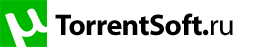
![MAGIX Video Pro X8 15.0.3.105 (x64) + Content [Ru/En] MAGIX Video Pro X8 15.0.3.105 (x64) + Content [Ru/En]](https://img.utorrentsoft.ru/uploads/posts/2016-11/thumbs/1478202735_0e8ff394442654b513b33133ce3e3e77.jpg)
![MAGIX Video Pro X8 15.0.3.105 (x64) + Content [Ru/En] MAGIX Video Pro X8 15.0.3.105 (x64) + Content [Ru/En]](https://img.utorrentsoft.ru/uploads/posts/2016-11/thumbs/1478202736_6bca8a98a273fec800d2b3484c5989c1.jpg)
![MAGIX Video Pro X8 15.0.3.105 (x64) + Content [Ru/En] MAGIX Video Pro X8 15.0.3.105 (x64) + Content [Ru/En]](https://img.utorrentsoft.ru/uploads/posts/2016-11/thumbs/1478202722_9194534d166932c4337040f6f85991ff.jpg)