Категории:
по Битности системы:
по OS:
по Языку:
по Репакам:
VB-Audio VoiceMeeter Banana 2.0.3.1 скачать торрент

- Категория: Проигрыватели
- Язык: Английский
- Размер: 16.74 Mb
- Системные требования для компьютера: Операционная система : XP, Vista, 7, 8, 8.1, 10 - 32 или 64 бита
Процессор: Celeron / Duo Core 1.8 GHz и выше
Оперативная память: 512 MB
О программе:
Voicemeeter – это виртуальный аудио микшер, который позволяет переназначать любые каналы звука на любые другие выходы. Теперь можно подключить, перемешать и записывать любой источник звука с любого аудио приложения простым способом с контролем качества звука.
Спецификации:
Number of Audio Device I/O:
5 Inputs (3 physicals / 2 Virtual).
5 Outputs (3 physicals / 2 Virtual)
BUS / Layer:
5x BUS (A1,A2,A3 and B1, B2) / Single Layer
Audio Engine Capabilities:
32, 44.1, 48, 88.2 or 96 kHz DSP Processing (defined by Output A1 configuration)
Output A1 (Main):
WDM, KS, MME, ASIO (32 kHz to 96 kHz) - 1 to 8 channels
Output A2:
WDM, KS, MME (8 kHz to 192 kHz) - 1 to 8 channels
Output A3:
WDM, KS, MME (8 kHz to 192 kHz) - 1 to 8 channels
3x Physical Inputs:
WDM, KS, MME (8 kHz to 192 kHz) - mono or stereo.
2x Virtual I/O:
WDM, KS, MME, DirectX, WaveRT (8 kHz to 192 kHz) 1 to 8 channels
8 channels on virtual input, 2 on virtual outputs.
2x Virtual ASIO I/O:
ASIO (32 kHz to 96 kHz) 8 Channels (in and out) / 4x Client Applications.
Virtual ASIO configuration is given by Main Output A1 (SR and Buffering)
1x Virtual Insert ASIO I/O:
ASIO (32 kHz to 96 kHz) 8 Channels (in and out) / Single Client Application.
Virtual ASIO configuration is given by Main Output A1 (SR and Buffering)
M.I.D.I. Implementation (remoting):
Gain faders, Mute, Solo, M.C. (Configuration by Learn process).
Strip Processing:
- "Color Panel" Control (Equalization).
- "Modulation" Control (Chorus).
- 3D Panoramic Control (source positioning by binaural effect).
- Audibility Knob Compressor.
- Audibility Knob Gate effect).
- 3 Bands Graphic Equalizer (on Virtual Input).
- Mute / Solo.
BUS Processing:
- Integrated Limiter and Peak Remover.
- Mix Down to convert 5.1 or 7.1 to Stereo.
- Stereo Repeat (Stereo signal copied on channel 3,4 / 5,6 / 7,8)
- Master Full Parametric EQ (6 Cells / 8 channels).
- Mute / Mono
Others:
- Physical Output Synchronization Delay in system settings dialog box.
Установка:
Запустите программу от имени администратора и установите драйвер по ходу установки. Перезагрузите обязательно ПК после установки программы.
P.S : У многих пользователей могут возникнуть проблемы с настройкой программы, на ресурсе Youtube можно найти на русском языке видео по данной программе.
Voicemeeter – это виртуальный аудио микшер, который позволяет переназначать любые каналы звука на любые другие выходы. Теперь можно подключить, перемешать и записывать любой источник звука с любого аудио приложения простым способом с контролем качества звука.
Спецификации:
Number of Audio Device I/O:
5 Inputs (3 physicals / 2 Virtual).
5 Outputs (3 physicals / 2 Virtual)
BUS / Layer:
5x BUS (A1,A2,A3 and B1, B2) / Single Layer
Audio Engine Capabilities:
32, 44.1, 48, 88.2 or 96 kHz DSP Processing (defined by Output A1 configuration)
Output A1 (Main):
WDM, KS, MME, ASIO (32 kHz to 96 kHz) - 1 to 8 channels
Output A2:
WDM, KS, MME (8 kHz to 192 kHz) - 1 to 8 channels
Output A3:
WDM, KS, MME (8 kHz to 192 kHz) - 1 to 8 channels
3x Physical Inputs:
WDM, KS, MME (8 kHz to 192 kHz) - mono or stereo.
2x Virtual I/O:
WDM, KS, MME, DirectX, WaveRT (8 kHz to 192 kHz) 1 to 8 channels
8 channels on virtual input, 2 on virtual outputs.
2x Virtual ASIO I/O:
ASIO (32 kHz to 96 kHz) 8 Channels (in and out) / 4x Client Applications.
Virtual ASIO configuration is given by Main Output A1 (SR and Buffering)
1x Virtual Insert ASIO I/O:
ASIO (32 kHz to 96 kHz) 8 Channels (in and out) / Single Client Application.
Virtual ASIO configuration is given by Main Output A1 (SR and Buffering)
M.I.D.I. Implementation (remoting):
Gain faders, Mute, Solo, M.C. (Configuration by Learn process).
Strip Processing:
- "Color Panel" Control (Equalization).
- "Modulation" Control (Chorus).
- 3D Panoramic Control (source positioning by binaural effect).
- Audibility Knob Compressor.
- Audibility Knob Gate effect).
- 3 Bands Graphic Equalizer (on Virtual Input).
- Mute / Solo.
BUS Processing:
- Integrated Limiter and Peak Remover.
- Mix Down to convert 5.1 or 7.1 to Stereo.
- Stereo Repeat (Stereo signal copied on channel 3,4 / 5,6 / 7,8)
- Master Full Parametric EQ (6 Cells / 8 channels).
- Mute / Mono
Others:
- Physical Output Synchronization Delay in system settings dialog box.
Установка:
Запустите программу от имени администратора и установите драйвер по ходу установки. Перезагрузите обязательно ПК после установки программы.
P.S : У многих пользователей могут возникнуть проблемы с настройкой программы, на ресурсе Youtube можно найти на русском языке видео по данной программе.
Скачать софт через торрент VB-Audio VoiceMeeter Banana 2.0.3.1 на компьютер бесплатно
Поделиться программой:
Оставьте, пожалуйста, ваш комментарий :)
Если вам есть что рассказать о программе VB-Audio VoiceMeeter Banana 2.0.3.1 2016, почему решили скачать, понравилась программа, что понравилось, а что нет и т д.
То вам сюда ↓ ↓ ↓
* Многим пользователям нашего сайта будет интересно ваше мнение по поводу программы VB-Audio VoiceMeeter Banana 2.0.3.1.
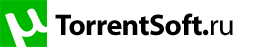
![VB-Audio VoiceMeeter Banana 2.0.3.1 [En] VB-Audio VoiceMeeter Banana 2.0.3.1 [En]](https://img.utorrentsoft.ru/uploads/posts/2016-11/thumbs/1480348712_12413064.png)
![VB-Audio VoiceMeeter Banana 2.0.3.1 [En] VB-Audio VoiceMeeter Banana 2.0.3.1 [En]](https://img.utorrentsoft.ru/uploads/posts/2016-11/thumbs/1480348764_12420232.png)
![VB-Audio VoiceMeeter Banana 2.0.3.1 [En] VB-Audio VoiceMeeter Banana 2.0.3.1 [En]](https://img.utorrentsoft.ru/uploads/posts/2016-11/thumbs/1480348747_12422280.png)

