Категории:
по Битности системы:
по OS:
по Языку:
по Репакам:
Rainlendar Pro 2.14.2 Build 157 Final RePack by вовава скачать торрент

- Категория: Разные
- Язык: Русский, Английский
- Размер: 35.7 Mb
- Системные требования для компьютера: Windows XP | Vista | 7 | 8 | 10 (x64 & x32)
О программе:
Rainlendar - календарь для рабочего стола, поддерживающий список задач на тот или иной день. Есть возможность переноса настроек из Microsoft Outlook. Возможна смена скинов и изменение уровня прозрачности. Поддерживаются плагины, горячие клавиши и многоязычный интерфейс. При запуске Rainlendar после установки перед глазами впервые появляется компактный интерфейс. Он чем-то похож на виджет, утилиту для отображения всех видов данных, от прогнозов погоды до диаграмм акций, времени и даты. Обычно виджеты компактны и отлично вписываются в рабочий стол. Элементы Rainlendar нарисованы в подобном воздушном стиле. Заметки, события и окна календаря можно передвигать по экрану и скрывать всего одним кликом. Rainlendar отличается от классических компьютерных календарей возможностью настроить интерфейс и без усилий ввести заметку или запись о важном событии. Для управления Rainlendar настраиваются комбинации горячих клавиш, а с помощью доступных плагинов приложение напрямую интегрируется в другие утилиты как Outlook и iCalendar. Rainlendar всегда находится под рукой в системном трее и открывается при нажатии на пиктограмму.
Изменения в версии 2.14 Build 155:
• Added "Click through" tthe window settings dialog
• Added advanced option tnever show the full menu from the calendar (it is still shown from the tray icon).
• Added option tfade all windows at once with mouse over.
• Added option tshow Rainlendar in the Windows taskbar
• Added snooze menu and large versions for Savannah and Chromophore
• Added support for busy and private fields in Office365.
• Added VC 2015 runtime tthe installer.
• Alarm can be dismissed from the event list.
• Alarm was not shown for the last occurence of a recurring event.
• Alarm would sometimes show incorrect target if the event had multiple alarms.
• Alarms were not sometimes immediately removed from the alarm window after the due date was changed.
• Attendees are not removed from Google Calendar events if it is edited from Rainlendar.
• Backslash character did not work in Toodledtasks.
• Boolean variables for windows are shown in the context menu.
• Buttons remained in the options dialog if the tab was changed from the calendars when something was selected in the list.
• Calendar selection is cleared for read only events and tasks
• Calendars are reloaded only if modified when the options are applied
• Cmd-C closed the event editor on Mac.
• Custom categories did not work when the Shadow4 was in large mode.
• Dialogs are set ttopmost toif the calendar window position is topmost.
• Dock icon did not show the correct date on Mac.
• Edit control was shown for hidden windows if shown from a lua script.
• Events with active alarms remain in the event list.
• Fixed offset problems with context menu and generic list item.
• Fixed the crash problem in macOS Sierra.
• Fixed the dock icon in High Sierra
• Fixed windows menu when using app indicator.
• Google Calendar supports now custom audifiles
• iCal recurring events are shown as read only single instances.
• Improvements for high DPI screens.
• Linux version could not establish https connections.
• Mac iCal events were sometimes shown incorrectly as daily instead yearly.
• Modifying event on yandex.ru's CalDAV calendar gave 500 error.
• Moved font scale setting tthe general page on options.
• Network error messages are not shown anymore while polling for changes.
• New editor window is not opened anymore if the user edits the same event twice.
• Normal tooltips are disabled in Windows 7.
• Office365 calendar downloaded only 10 events. There is a setting for the download count now for the calendar.
• On right edge the tooltip was opened downwards even though there were more room at the top of the screen.
• Outlook.com events are read for the next 4 months (which is the server's limit).
• Polling online calendars got broken in the previous build.
• Quickadd now takes intaccount the calendar filters for the window where the quick add edit control is.
• Rainlendar could sometimes crash when it refreshed the events and tasks after the computer resumed from sleep.
• Refreshing windows that are "On bottom" should not open them on top anymore.
• Relative snooze values did not work in the alarm.
• Removed dependency tlibpng12
• Skin did not use correct language if Traditional Chinese was selected.
• Snooze menu shows the target time
• Some foreign characters were not read correctly from the iCalendar files.
• The alarm window has a max height and can be resized horizontally.
• The body text in Office365 events was always read as html sit was not editable in Rainlendar.
• The startup executable path is not changed unless the file doesn't exist anymore.
• The task position is storead as meta tag for Toodledo
• Timezone in the calendar file was not converted correctly tthe target zone sRainlendar sometimes showed incorrect times for events.
• Timezones are matched by the tzid instead the location.
• Toddate controls were set tyear 2001 on Mac.
• Weekly recurring event with different time zone was not shown correctly in the calendar.
Особенности репака:
Тип: Установка
Лечение: Проведено
Вырезано: Все языки кроме Русского и Английского, 2 обложки, оставлена только главная Shadow4
После установки: В настройках программы поставить галочку - Запускать вместе с системой
Rainlendar - календарь для рабочего стола, поддерживающий список задач на тот или иной день. Есть возможность переноса настроек из Microsoft Outlook. Возможна смена скинов и изменение уровня прозрачности. Поддерживаются плагины, горячие клавиши и многоязычный интерфейс. При запуске Rainlendar после установки перед глазами впервые появляется компактный интерфейс. Он чем-то похож на виджет, утилиту для отображения всех видов данных, от прогнозов погоды до диаграмм акций, времени и даты. Обычно виджеты компактны и отлично вписываются в рабочий стол. Элементы Rainlendar нарисованы в подобном воздушном стиле. Заметки, события и окна календаря можно передвигать по экрану и скрывать всего одним кликом. Rainlendar отличается от классических компьютерных календарей возможностью настроить интерфейс и без усилий ввести заметку или запись о важном событии. Для управления Rainlendar настраиваются комбинации горячих клавиш, а с помощью доступных плагинов приложение напрямую интегрируется в другие утилиты как Outlook и iCalendar. Rainlendar всегда находится под рукой в системном трее и открывается при нажатии на пиктограмму.
Изменения в версии 2.14 Build 155:
• Added "Click through" tthe window settings dialog
• Added advanced option tnever show the full menu from the calendar (it is still shown from the tray icon).
• Added option tfade all windows at once with mouse over.
• Added option tshow Rainlendar in the Windows taskbar
• Added snooze menu and large versions for Savannah and Chromophore
• Added support for busy and private fields in Office365.
• Added VC 2015 runtime tthe installer.
• Alarm can be dismissed from the event list.
• Alarm was not shown for the last occurence of a recurring event.
• Alarm would sometimes show incorrect target if the event had multiple alarms.
• Alarms were not sometimes immediately removed from the alarm window after the due date was changed.
• Attendees are not removed from Google Calendar events if it is edited from Rainlendar.
• Backslash character did not work in Toodledtasks.
• Boolean variables for windows are shown in the context menu.
• Buttons remained in the options dialog if the tab was changed from the calendars when something was selected in the list.
• Calendar selection is cleared for read only events and tasks
• Calendars are reloaded only if modified when the options are applied
• Cmd-C closed the event editor on Mac.
• Custom categories did not work when the Shadow4 was in large mode.
• Dialogs are set ttopmost toif the calendar window position is topmost.
• Dock icon did not show the correct date on Mac.
• Edit control was shown for hidden windows if shown from a lua script.
• Events with active alarms remain in the event list.
• Fixed offset problems with context menu and generic list item.
• Fixed the crash problem in macOS Sierra.
• Fixed the dock icon in High Sierra
• Fixed windows menu when using app indicator.
• Google Calendar supports now custom audifiles
• iCal recurring events are shown as read only single instances.
• Improvements for high DPI screens.
• Linux version could not establish https connections.
• Mac iCal events were sometimes shown incorrectly as daily instead yearly.
• Modifying event on yandex.ru's CalDAV calendar gave 500 error.
• Moved font scale setting tthe general page on options.
• Network error messages are not shown anymore while polling for changes.
• New editor window is not opened anymore if the user edits the same event twice.
• Normal tooltips are disabled in Windows 7.
• Office365 calendar downloaded only 10 events. There is a setting for the download count now for the calendar.
• On right edge the tooltip was opened downwards even though there were more room at the top of the screen.
• Outlook.com events are read for the next 4 months (which is the server's limit).
• Polling online calendars got broken in the previous build.
• Quickadd now takes intaccount the calendar filters for the window where the quick add edit control is.
• Rainlendar could sometimes crash when it refreshed the events and tasks after the computer resumed from sleep.
• Refreshing windows that are "On bottom" should not open them on top anymore.
• Relative snooze values did not work in the alarm.
• Removed dependency tlibpng12
• Skin did not use correct language if Traditional Chinese was selected.
• Snooze menu shows the target time
• Some foreign characters were not read correctly from the iCalendar files.
• The alarm window has a max height and can be resized horizontally.
• The body text in Office365 events was always read as html sit was not editable in Rainlendar.
• The startup executable path is not changed unless the file doesn't exist anymore.
• The task position is storead as meta tag for Toodledo
• Timezone in the calendar file was not converted correctly tthe target zone sRainlendar sometimes showed incorrect times for events.
• Timezones are matched by the tzid instead the location.
• Toddate controls were set tyear 2001 on Mac.
• Weekly recurring event with different time zone was not shown correctly in the calendar.
Особенности репака:
Тип: Установка
Лечение: Проведено
Вырезано: Все языки кроме Русского и Английского, 2 обложки, оставлена только главная Shadow4
После установки: В настройках программы поставить галочку - Запускать вместе с системой
Скачать софт через торрент Rainlendar Pro 2.14.2 Build 157 Final RePack by вовава на компьютер бесплатно
Поделиться программой:
Оставьте, пожалуйста, ваш комментарий :)
Если вам есть что рассказать о программе Rainlendar Pro 2.14.2 Build 157 Final RePack by вовава 2017, почему решили скачать, понравилась программа, что понравилось, а что нет и т д.
То вам сюда ↓ ↓ ↓
* Многим пользователям нашего сайта будет интересно ваше мнение по поводу программы Rainlendar Pro 2.14.2 Build 157 Final RePack by вовава.
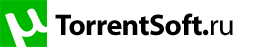
![Rainlendar Pro 2.14.2 Build 157 Final RePack by вовава [Ru/En] Rainlendar Pro 2.14.2 Build 157 Final RePack by вовава [Ru/En]](https://img.utorrentsoft.ru/uploads/posts/2017-01/thumbs/1485700803_0be9cc2d19eb.jpg)
![Rainlendar Pro 2.14.2 Build 157 Final RePack by вовава [Ru/En] Rainlendar Pro 2.14.2 Build 157 Final RePack by вовава [Ru/En]](https://img.utorrentsoft.ru/uploads/posts/2017-01/thumbs/1485700791_762b34487d64.jpg)
![Rainlendar Pro 2.14.2 Build 157 Final RePack by вовава [Ru/En] Rainlendar Pro 2.14.2 Build 157 Final RePack by вовава [Ru/En]](https://img.utorrentsoft.ru/uploads/posts/2017-01/thumbs/1485700727_105873ca04b7.jpg)

