Категории:
по Битности системы:
по OS:
по Языку:
по Репакам:
Foxit Reader 9.7.1 Build 29511 RePack by D!akov скачать торрент

- Категория: Офис, Портативные
- Язык: Русский, Английский
- Размер: 63.24 Mb
- Системные требования для компьютера: Windows 7 | 8 | 8.1 | 10
1.3 GHz or faster processor
512 MB RAM (Recommended: 1 GB RAM or greater)
1 GB of available hard drive space
1024*768 screen resolution
Microsoft Office® 2007 or later version (required for some PDF creation features)
For users utilizing the Microsoft Rights Management and SharePoint integration capability, the following systems are supported:
Windows 7
Windows Vista with Service Pack2 (SP2)
О программе:
Foxit Reader - профессиональное приложение для чтения PDF-файлов. Отличиями Foxit Reader являются весьма компактный размер дистрибутива и быстрая скорость работы, что, несомненно, сказывается на удобстве программы в целом. Программа не требует длительной инсталляции и не требовательна к программным и аппаратным средствам компьютера. Foxit Reader обладает всеми необходимыми функциями для полноценного просмотра PDF-файлов. Программа поможет выбрать и скопировать содержание текста с файлов PDF, произвести поиск по тексту, оперативно распечатать документ. Есть поддержка javascript и плагинов. Работает в любых операционных системах семейства Windows.
Возможности программы:
Выбор и копирование содержания текста PDF документа
Поиск по тексту документа
Удобная библиотека для поиска и управления PDF файлами
Быстрая скорость распечатки документов
Поддержка javascript
Поддержка различных плагинов
Особенности программы:
при запуске, программа немедленно начинает работать, без загрузки логотипа компании, имен авторов, и т.п.
может добавить к существующему PDF документу графические символы, выделенный текст, печатный текст и сделать примечания, а затем распечатать или сохранить документ вместе с этими аннотациями.
возможность преобразования PDF документа в простой текстовый файл
никогда не соединиться с интернетом без разрешения пользователя
Что нового в версии 9.0:
· Use single key accelerators to access commands or perform some actions, improving the application accessibility to make the reading and working with PDF files more accessible.
· Reflow a PDF file to temporarily present it as a single column that is the width of the document pane, which makes the document easier to read when magnified on a standard monitor, without scrolling horizontally to read the text.
· Find a command by typing the command name and bring features to your fingertips with ease.
· Provide a Help Center to help users search and find online help conveniently.
· Advanced protection – available in Foxit Reader (MSI package) only
· Protect your enterprise data using Windows Information Protection (WIP) to guard against the potential data leakage without otherwise interfering with the employee experience.
· Protect PDF files using the Microsoft PDF V2 IRM Specification.
· Enhance Foxit RMS protection to make the RMS-protected files compliant with PDF 2.0.
· Support bleed mark and overprint simulation
· Place a bleed mark at each corner of the bleed box to indicate the PDF bleed box boundaries during printing.
· Simulate overprinting effects for composite output.
· Digital signatures. Support to export digital IDs to .fdf files.
· Allow users to specify the font and font size and include the Foxit application version number while designing the appearance of a digital signature.
· Comment improvements
· Summarize and export the highlighted text to a TXT file.
· Format the text in the comment pop-up box.
· Users can now track the comments that require further actions with new comment status – Deferred and Future, and filter comments by the original author.
· Advanced search. Highlight all the text search results in PDF file.
· Search for instances that match any of the keywords.
· Streamline the PDF scan process and allow users to output the scanning results as a new PDF file or append it to an existing PDF file.
· PDF form enhancements
· View and print the 2D barcode in static XFA forms.
· Retain font properties when copying and pasting text from Microsoft Word into a text form field in Foxit Reader.
· Allow users to import form data from a CSV file.
· Improve the ConnectedPDF features to provide a better user experience.
· Some other ease of use enhancements.
· Fixed some security and stability issues.
Особенности RePack'a:
Тип: установка | распаковка портативной версии.
Языки: русский | английский.
Вырезано: прочие локализации.
Ключи командной строки:
• Тихая установка обычной версии: /S /I
• Распаковка портативной версии: /S /P
Также возможен выбор каталога для установки: После всех ключей необходимо добавить /D=%путь% Пример: файл_установки.exe /S /I /D=C:\Foxit
Примечание!!! По завершении установки будет предложено изменить домашнюю страницу браузера. Не забудьте снять галочку.
Foxit Reader - профессиональное приложение для чтения PDF-файлов. Отличиями Foxit Reader являются весьма компактный размер дистрибутива и быстрая скорость работы, что, несомненно, сказывается на удобстве программы в целом. Программа не требует длительной инсталляции и не требовательна к программным и аппаратным средствам компьютера. Foxit Reader обладает всеми необходимыми функциями для полноценного просмотра PDF-файлов. Программа поможет выбрать и скопировать содержание текста с файлов PDF, произвести поиск по тексту, оперативно распечатать документ. Есть поддержка javascript и плагинов. Работает в любых операционных системах семейства Windows.
Возможности программы:
Выбор и копирование содержания текста PDF документа
Поиск по тексту документа
Удобная библиотека для поиска и управления PDF файлами
Быстрая скорость распечатки документов
Поддержка javascript
Поддержка различных плагинов
Особенности программы:
при запуске, программа немедленно начинает работать, без загрузки логотипа компании, имен авторов, и т.п.
может добавить к существующему PDF документу графические символы, выделенный текст, печатный текст и сделать примечания, а затем распечатать или сохранить документ вместе с этими аннотациями.
возможность преобразования PDF документа в простой текстовый файл
никогда не соединиться с интернетом без разрешения пользователя
Что нового в версии 9.0:
· Use single key accelerators to access commands or perform some actions, improving the application accessibility to make the reading and working with PDF files more accessible.
· Reflow a PDF file to temporarily present it as a single column that is the width of the document pane, which makes the document easier to read when magnified on a standard monitor, without scrolling horizontally to read the text.
· Find a command by typing the command name and bring features to your fingertips with ease.
· Provide a Help Center to help users search and find online help conveniently.
· Advanced protection – available in Foxit Reader (MSI package) only
· Protect your enterprise data using Windows Information Protection (WIP) to guard against the potential data leakage without otherwise interfering with the employee experience.
· Protect PDF files using the Microsoft PDF V2 IRM Specification.
· Enhance Foxit RMS protection to make the RMS-protected files compliant with PDF 2.0.
· Support bleed mark and overprint simulation
· Place a bleed mark at each corner of the bleed box to indicate the PDF bleed box boundaries during printing.
· Simulate overprinting effects for composite output.
· Digital signatures. Support to export digital IDs to .fdf files.
· Allow users to specify the font and font size and include the Foxit application version number while designing the appearance of a digital signature.
· Comment improvements
· Summarize and export the highlighted text to a TXT file.
· Format the text in the comment pop-up box.
· Users can now track the comments that require further actions with new comment status – Deferred and Future, and filter comments by the original author.
· Advanced search. Highlight all the text search results in PDF file.
· Search for instances that match any of the keywords.
· Streamline the PDF scan process and allow users to output the scanning results as a new PDF file or append it to an existing PDF file.
· PDF form enhancements
· View and print the 2D barcode in static XFA forms.
· Retain font properties when copying and pasting text from Microsoft Word into a text form field in Foxit Reader.
· Allow users to import form data from a CSV file.
· Improve the ConnectedPDF features to provide a better user experience.
· Some other ease of use enhancements.
· Fixed some security and stability issues.
Особенности RePack'a:
Тип: установка | распаковка портативной версии.
Языки: русский | английский.
Вырезано: прочие локализации.
Ключи командной строки:
• Тихая установка обычной версии: /S /I
• Распаковка портативной версии: /S /P
Также возможен выбор каталога для установки: После всех ключей необходимо добавить /D=%путь% Пример: файл_установки.exe /S /I /D=C:\Foxit
Примечание!!! По завершении установки будет предложено изменить домашнюю страницу браузера. Не забудьте снять галочку.
Скачать софт через торрент Foxit Reader 9.7.1 Build 29511 RePack by D!akov на компьютер бесплатно
Скачать торрент: Foxit Reader 9.7.1 Build 29511 RePack (& Portable) by D!akov.torrent
Размер: 63.24 Mb
Поделиться программой:
Оставьте, пожалуйста, ваш комментарий :)
Если вам есть что рассказать о программе Foxit Reader 9.7.1 Build 29511 RePack by D!akov 2017, почему решили скачать, понравилась программа, что понравилось, а что нет и т д.
То вам сюда ↓ ↓ ↓
* Многим пользователям нашего сайта будет интересно ваше мнение по поводу программы Foxit Reader 9.7.1 Build 29511 RePack by D!akov.
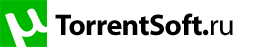
![Foxit Reader 9.7.1 Build 29511 RePack (& Portable) by D!akov [Ru/En] Foxit Reader 9.7.1 Build 29511 RePack (& Portable) by D!akov [Ru/En]](https://img.utorrentsoft.ru/uploads/posts/2017-08/thumbs/1503860918_d5dcbd23199a.png)
![Foxit Reader 9.7.1 Build 29511 RePack (& Portable) by D!akov [Ru/En] Foxit Reader 9.7.1 Build 29511 RePack (& Portable) by D!akov [Ru/En]](https://img.utorrentsoft.ru/uploads/posts/2017-08/thumbs/1503860923_dd8ea5fbca82.png)
![Foxit Reader 9.7.1 Build 29511 RePack (& Portable) by D!akov [Ru/En] Foxit Reader 9.7.1 Build 29511 RePack (& Portable) by D!akov [Ru/En]](https://img.utorrentsoft.ru/uploads/posts/2017-08/thumbs/1503860915_dea3f8a4c477.png)
