Категории:
по Битности системы:
по OS:
по Языку:
по Репакам:
Spectrasonics - Omnisphere Update 2.6 + Bob Moog Tribute Patch Library Update 1.4e скачать торрент

- Категория: Проигрыватели
- Язык: Английский
- Размер: 1.54 Gb
- Системные требования для компьютера: Spectrasonics - Omnisphere 2.5.0d VSTi, STANDALONE, AAX (x64) + Libraries [En]
О программе:
Обновление для синтезатора Spectrasonics Omnisphere 2.5
Изменения в Software Update 2.5.1d
Support for macOS Mojave
Enhancement: User Audio import by drag-and-drop into Granular page
Enhancement: Add envelope point with a double-click
Enhancement: Show indication of when a control is waiting for MIDI learn to complete
Enhancement: Use mouse wheel to scroll over menus items
Fixes broken Layer linking when Shared Signal Path is switched from "Shared" to "Normal"
Fixes Publish Library action menu selection issue
Fixes incorrect state of FX module On/Off when controlled via MIDI CC
Fixes broken LFO Preset loading on Windows
Fixes minor issue on background bitmap of Radio Delay effect
Fixes rare crash caused by two rendering threads (host multi-core processing enabled) that share same SS and start same note at same time
Fixes bug in Soundsource browser (layers C,D) where user could cause multi browser to appear
Fixes issue in Mac installer where it would show "Waiting for volume to be inserted.." message incorrectly
Fixes issue where using mod wheel to adjust sliders was not working correctly (Windows only)
Fixes crash in Mainstage related to highlighting controls to show modulation
Fixes Arpeggiator sequence graphical issue when Arp Clock set to 1/1 Triplet
Fixes EZ-phaser Mix slider parameter value display units wrong
Fixes FM and Ring waveform graphics not updating when layer is sampled
Fixes Smart Update: it now works when Mac users delete AU Plugin files
Fixes envelope section's yellow underline for SSP not visible immediately
Fixes Browser highlight rectangle misalignment on Windows
Fixes misaligned Arp Transpose text values
Fixes Satellite instrument background graphics issue
Updates Browser Settings background image
Minor tweak to background bitmaps of Power Filter effect
Изменения Patch Library Update 2.5.2c
Tagging improvements
Mod Wheel assignments improvements to Hardware Library patches
Установка:
Отключить антивирус и делать все операции от имени администратора.
1. Запустить из папки Software Update v2.5.1d файл Omnisphere Software Update.exe и установить плагин туда, где размещён ваш Omnisphere.dll(x64)
2. Из папки Software Update v2.5.1d запустить Spectrasonics KeyGen.exe и нажать PATCH. Перейдите в открывшемся окне по пути куда Вы установили/обновили Omnisphere.dll и откройте его в KeyGen. Через несколько секунд должна появиться в KeyGen надпись: Successfully patched!(См.pic)
Не закрывая KeyGen ещё раз нажать PATCH и выбрать Omnisphere.dll по пути C:\ProgramData\Spectrasonics\plug-ins\64bit. Закрываем KeyGen.
3. Запустить Omnisphere с ярлыка на рабочем столе. Если Omnisphere у вас откроется зарегистрированным(первый скриншот), то переходите к пункту 4, если незарегистрированным, то появится окно с регистрацией Omnisphere из которого необходимо скопировать Challenge Code нажав на кнопку COPY.
Запустить снова Spectrasonics KeyGen.exe, вставить скопированный Challenge Code в такую же строку кейгена "Challenge Code" и нажать на GENERATE.
Сгенерируется серийный номер в KeyGen, который необходимо скопировать и вставить в окно регистрации Omnisphere в строку Response Code, нажав кнопку PASTE(См.pic). KeyGen более нам не нужен, закрываем его.
Далее нажать кнопку CONTINUE и в появившемся следующем окне регистрации Omnisphere будет указано, что плагин необходимо перезагрузить. Перезагружаем, чтобы убедиться в активации, после чего закрываем.
4. Из папки Patch Library Update 2.5.2c\Windows установить файл Omnisphere 2 Data Updater.exe
Обновление для синтезатора Spectrasonics Omnisphere 2.5
Изменения в Software Update 2.5.1d
Support for macOS Mojave
Enhancement: User Audio import by drag-and-drop into Granular page
Enhancement: Add envelope point with a double-click
Enhancement: Show indication of when a control is waiting for MIDI learn to complete
Enhancement: Use mouse wheel to scroll over menus items
Fixes broken Layer linking when Shared Signal Path is switched from "Shared" to "Normal"
Fixes Publish Library action menu selection issue
Fixes incorrect state of FX module On/Off when controlled via MIDI CC
Fixes broken LFO Preset loading on Windows
Fixes minor issue on background bitmap of Radio Delay effect
Fixes rare crash caused by two rendering threads (host multi-core processing enabled) that share same SS and start same note at same time
Fixes bug in Soundsource browser (layers C,D) where user could cause multi browser to appear
Fixes issue in Mac installer where it would show "Waiting for volume to be inserted.." message incorrectly
Fixes issue where using mod wheel to adjust sliders was not working correctly (Windows only)
Fixes crash in Mainstage related to highlighting controls to show modulation
Fixes Arpeggiator sequence graphical issue when Arp Clock set to 1/1 Triplet
Fixes EZ-phaser Mix slider parameter value display units wrong
Fixes FM and Ring waveform graphics not updating when layer is sampled
Fixes Smart Update: it now works when Mac users delete AU Plugin files
Fixes envelope section's yellow underline for SSP not visible immediately
Fixes Browser highlight rectangle misalignment on Windows
Fixes misaligned Arp Transpose text values
Fixes Satellite instrument background graphics issue
Updates Browser Settings background image
Minor tweak to background bitmaps of Power Filter effect
Изменения Patch Library Update 2.5.2c
Tagging improvements
Mod Wheel assignments improvements to Hardware Library patches
Установка:
Отключить антивирус и делать все операции от имени администратора.
1. Запустить из папки Software Update v2.5.1d файл Omnisphere Software Update.exe и установить плагин туда, где размещён ваш Omnisphere.dll(x64)
2. Из папки Software Update v2.5.1d запустить Spectrasonics KeyGen.exe и нажать PATCH. Перейдите в открывшемся окне по пути куда Вы установили/обновили Omnisphere.dll и откройте его в KeyGen. Через несколько секунд должна появиться в KeyGen надпись: Successfully patched!(См.pic)
Не закрывая KeyGen ещё раз нажать PATCH и выбрать Omnisphere.dll по пути C:\ProgramData\Spectrasonics\plug-ins\64bit. Закрываем KeyGen.
3. Запустить Omnisphere с ярлыка на рабочем столе. Если Omnisphere у вас откроется зарегистрированным(первый скриншот), то переходите к пункту 4, если незарегистрированным, то появится окно с регистрацией Omnisphere из которого необходимо скопировать Challenge Code нажав на кнопку COPY.
Запустить снова Spectrasonics KeyGen.exe, вставить скопированный Challenge Code в такую же строку кейгена "Challenge Code" и нажать на GENERATE.
Сгенерируется серийный номер в KeyGen, который необходимо скопировать и вставить в окно регистрации Omnisphere в строку Response Code, нажав кнопку PASTE(См.pic). KeyGen более нам не нужен, закрываем его.
Далее нажать кнопку CONTINUE и в появившемся следующем окне регистрации Omnisphere будет указано, что плагин необходимо перезагрузить. Перезагружаем, чтобы убедиться в активации, после чего закрываем.
4. Из папки Patch Library Update 2.5.2c\Windows установить файл Omnisphere 2 Data Updater.exe
Скачать софт через торрент Spectrasonics - Omnisphere Update 2.6 + Bob Moog Tribute Patch Library Update 1.4e на компьютер бесплатно
Скачать торрент: Spectrasonics - Omnisphere Update 2.6+Bob Moog Tribute Patch Library Update 1.4e.torrent
Размер: 1.54 Gb
Поделиться программой:
Оставьте, пожалуйста, ваш комментарий :)
Если вам есть что рассказать о программе Spectrasonics - Omnisphere Update 2.6 + Bob Moog Tribute Patch Library Update 1.4e 2018, почему решили скачать, понравилась программа, что понравилось, а что нет и т д.
То вам сюда ↓ ↓ ↓
* Многим пользователям нашего сайта будет интересно ваше мнение по поводу программы Spectrasonics - Omnisphere Update 2.6 + Bob Moog Tribute Patch Library Update 1.4e.
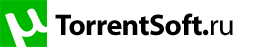
![Spectrasonics - Omnisphere Update 2.6 + Bob Moog Tribute Patch Library Update 1.4e [En] Spectrasonics - Omnisphere Update 2.6 + Bob Moog Tribute Patch Library Update 1.4e [En]](https://img.utorrentsoft.ru/uploads/posts/2018-10/thumbs/1539712193_7a66012dbaca.png)
![Spectrasonics - Omnisphere Update 2.6 + Bob Moog Tribute Patch Library Update 1.4e [En] Spectrasonics - Omnisphere Update 2.6 + Bob Moog Tribute Patch Library Update 1.4e [En]](https://img.utorrentsoft.ru/uploads/posts/2018-10/thumbs/1539712196_7dc3db83a20e.png)
![Spectrasonics - Omnisphere Update 2.6 + Bob Moog Tribute Patch Library Update 1.4e [En] Spectrasonics - Omnisphere Update 2.6 + Bob Moog Tribute Patch Library Update 1.4e [En]](https://img.utorrentsoft.ru/uploads/posts/2018-10/thumbs/1539712160_d4ec9c3c8def.png)




