Категории:
по Битности системы:
по OS:
по Языку:
по Репакам:
Microsoft® SQL Server® 2012 Express с пакетом обновления 1 (SP1) (x86 and x64) скачать торрент

- Категория: Программистам
- Язык: Русский
- Размер: 296.34 Mb
- Системные требования для компьютера: Windows 7, Windows Server 2008 R2, Windows Server 2008 Service Pack 2, Windows Vista Service Pack 2
32-bit systems
Computer with Intel or compatible 1GHz or faster processor (2 GHz or faster is recommended.)
•64-bit systems
1.4 GHz or faster processor
•Minimum of 1 GB of RAM (2 GB or more is recommended.)
•2.2 GB of available hard disk space
О программе:
SQLServer 2012 — это значимый выпуск, который по-прежнему позволяет клиентам создавать и поддерживать критически важные среды, обеспечивая дополнительную уверенность и эффективность сразу же, без дополнительной и долгой настройки. Новые и улучшенные инструменты обеспечивают качественно новый анализ данных на всех уровнях предприятия, а технологии, готовые для работы с облачными решениями, — симметричность приложений в серверных средах и средах частного и общедоступного облака, позволяя клиентам быть готовыми к будущему развитию.
SQL Server 2012 Express – это бесплатная версия SQL Server, идеально подходящая для обучения, разработки и размещения настольных, небольших серверных и веб-приложений, а также для распространения программного обеспечения независимыми производителями. Существует пять способов загрузки Microsoft SQL Server 2012 Express.
Дополнительная информация :
Installation for the NEW users
Step 1: Enable Microsoft .Net Framework 3.5 SP1. and Download and install Microsoft .Net Framework 4.0. Note: SQL Server Express (with database engine only) can work with either .NET 3.5 SP1 or .NET 4, there is no need to have both enabled.
Step 2: Download Microsoft® SQL Server® 2012 Express by clicking the appropriate link earlier, run it, and follow the instructions in the setup wizard to install.
Installation for the Existing Users
If you have an existing installation of Express with Tools, SQL Server Management Studio Express, or Express with Advanced Services, and want to add the complete SQL Server Management Studio feature to your Express instance, do the following:
Step 1: Download the required Microsoft® SQL Server® 2012 Express SP1 file to update your current SQL Server 2012 Express installation by clicking the appropriate link earlier.
Step 2: Run the file, and follow the instructions in the setup wizard to install. On the Installation Type page, select Add features to an existing instance of SQL Server, and select the instance you would like to update.
Step 3: On the Feature Selection page, select the Management Tools – Complete check box, and then proceed to complete the installation.
Note: Microsoft® SQL Server® 2012 Express includes both 32-bit and 64-bit versions. SQLEXPR32_x86 is a smaller package that can be used to install SQL Server 2012 Express SP1 onto only 32-bit operating systems. SQLEXPR_x86 is the same product but supports installation onto both 32-bit and 64-bit (WoW) operating systems. SQLEXPR_x64 is a native 64-bit SQL Server 2012 Express SP1 and supports installation onto only 64-bi
File Name: ru_sql_server_2012_sqlexpr32_with_sp1_x86.exe
Languages: Russian
SHA1: 301F8ED1F3208C90E3950EABD5D222B7F0A9911F
File Name: ru_sql_server_2012_sqlexpr_with_sp1_x64.exe
Languages: Russian
SHA1: 538E79A177A32D7DF0B60B53CD9FCC62104AB452
Контрольные суммы:
Файл: ru_sql_server_2012_sqlexpr32_with_sp1_x86.exe
CRC-32: d737be32
MD4: ce5b815b4e21bf30f798f980a33363e8
MD5: eb48fe9657126927deab665e7dd0724c
SHA-1: 301f8ed1f3208c90e3950eabd5d222b7f0a9911f
Файл: ru_sql_server_2012_sqlexpr_with_sp1_x64.exe
CRC-32: 51038a8f
MD4: d0064e4821dd89fbfca5921ad791ae41
MD5: 374d5a455471f3455bd226daff83fb25
SHA-1: 538e79a177a32d7df0b60b53cd9fcc62104ab452
SQLServer 2012 — это значимый выпуск, который по-прежнему позволяет клиентам создавать и поддерживать критически важные среды, обеспечивая дополнительную уверенность и эффективность сразу же, без дополнительной и долгой настройки. Новые и улучшенные инструменты обеспечивают качественно новый анализ данных на всех уровнях предприятия, а технологии, готовые для работы с облачными решениями, — симметричность приложений в серверных средах и средах частного и общедоступного облака, позволяя клиентам быть готовыми к будущему развитию.
SQL Server 2012 Express – это бесплатная версия SQL Server, идеально подходящая для обучения, разработки и размещения настольных, небольших серверных и веб-приложений, а также для распространения программного обеспечения независимыми производителями. Существует пять способов загрузки Microsoft SQL Server 2012 Express.
Дополнительная информация :
Installation for the NEW users
Step 1: Enable Microsoft .Net Framework 3.5 SP1. and Download and install Microsoft .Net Framework 4.0. Note: SQL Server Express (with database engine only) can work with either .NET 3.5 SP1 or .NET 4, there is no need to have both enabled.
Step 2: Download Microsoft® SQL Server® 2012 Express by clicking the appropriate link earlier, run it, and follow the instructions in the setup wizard to install.
Installation for the Existing Users
If you have an existing installation of Express with Tools, SQL Server Management Studio Express, or Express with Advanced Services, and want to add the complete SQL Server Management Studio feature to your Express instance, do the following:
Step 1: Download the required Microsoft® SQL Server® 2012 Express SP1 file to update your current SQL Server 2012 Express installation by clicking the appropriate link earlier.
Step 2: Run the file, and follow the instructions in the setup wizard to install. On the Installation Type page, select Add features to an existing instance of SQL Server, and select the instance you would like to update.
Step 3: On the Feature Selection page, select the Management Tools – Complete check box, and then proceed to complete the installation.
Note: Microsoft® SQL Server® 2012 Express includes both 32-bit and 64-bit versions. SQLEXPR32_x86 is a smaller package that can be used to install SQL Server 2012 Express SP1 onto only 32-bit operating systems. SQLEXPR_x86 is the same product but supports installation onto both 32-bit and 64-bit (WoW) operating systems. SQLEXPR_x64 is a native 64-bit SQL Server 2012 Express SP1 and supports installation onto only 64-bi
File Name: ru_sql_server_2012_sqlexpr32_with_sp1_x86.exe
Languages: Russian
SHA1: 301F8ED1F3208C90E3950EABD5D222B7F0A9911F
File Name: ru_sql_server_2012_sqlexpr_with_sp1_x64.exe
Languages: Russian
SHA1: 538E79A177A32D7DF0B60B53CD9FCC62104AB452
Контрольные суммы:
Файл: ru_sql_server_2012_sqlexpr32_with_sp1_x86.exe
CRC-32: d737be32
MD4: ce5b815b4e21bf30f798f980a33363e8
MD5: eb48fe9657126927deab665e7dd0724c
SHA-1: 301f8ed1f3208c90e3950eabd5d222b7f0a9911f
Файл: ru_sql_server_2012_sqlexpr_with_sp1_x64.exe
CRC-32: 51038a8f
MD4: d0064e4821dd89fbfca5921ad791ae41
MD5: 374d5a455471f3455bd226daff83fb25
SHA-1: 538e79a177a32d7df0b60b53cd9fcc62104ab452
Скачать софт через торрент Microsoft® SQL Server® 2012 Express с пакетом обновления 1 (SP1) (x86 and x64) на компьютер бесплатно
Скачать торрент: Microsoft® SQL Server® 2012 Express с пакетом обновления 1 (SP1) (x86 and x64) (Russian).torrent
Размер: 296.34 Mb
Поделиться программой:
Оставьте, пожалуйста, ваш комментарий :)
Если вам есть что рассказать о программе Microsoft® SQL Server® 2012 Express с пакетом обновления 1 (SP1) (x86 and x64) 2018, почему решили скачать, понравилась программа, что понравилось, а что нет и т д.
То вам сюда ↓ ↓ ↓
* Многим пользователям нашего сайта будет интересно ваше мнение по поводу программы Microsoft® SQL Server® 2012 Express с пакетом обновления 1 (SP1) (x86 and x64).
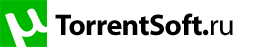
![Microsoft® SQL Server® 2012 Express с пакетом обновления 1 (SP1) (x86 and x64) [Ru] Microsoft® SQL Server® 2012 Express с пакетом обновления 1 (SP1) (x86 and x64) [Ru]](https://img.utorrentsoft.ru/uploads/posts/2018-12/thumbs/1544091027_0f11f0f3b0d3c5d6525a86e9e864e4b7.gif)
![Microsoft® SQL Server® 2012 Express с пакетом обновления 1 (SP1) (x86 and x64) [Ru] Microsoft® SQL Server® 2012 Express с пакетом обновления 1 (SP1) (x86 and x64) [Ru]](https://img.utorrentsoft.ru/uploads/posts/2018-12/thumbs/1544091004_90b074d75149b74fffeeec1cd67beba6.gif)
![Microsoft® SQL Server® 2012 Express с пакетом обновления 1 (SP1) (x86 and x64) [Ru] Microsoft® SQL Server® 2012 Express с пакетом обновления 1 (SP1) (x86 and x64) [Ru]](https://img.utorrentsoft.ru/uploads/posts/2018-12/thumbs/1544091071_d32aea542280588cb7d422079b871633.gif)
