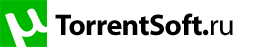Категории:
по Битности системы:
по OS:
по Языку:
по Репакам:
UVlayout Professional 2.09.04 скачать торрент

- Категория: Графика
- Язык: Английский
- Размер: 12.88 Mb
- Системные требования для компьютера: OS Windows XP/Vista /7/8/8.1/10
1GHz CPU
512Mb RAM
20Mb free disk space for software, 1Gb free for videos (optional)
Mid to high performance OpenGL graphics card
Three button mouse
О программе:
UVLayout - это самостоятельное приложение для создания и редактирования UV-координат треxмерных объектов. Приложение используется многими профессионалами (например Gnomon) в индустрии игр и визуальных эффектов. Уникальный подход и инструменты UVLayout - позволяют создавать высококачественные развертки с минимальными искажениями в значительно меньшие сроки, чем при использовании традиционных методов.
Обновление в раздаче:
-Добавлен генератор, работающий на системах Win8/8.1/10 (файл в раздаче: UVLayout2_KG_win8+.exe)
Процедура лечения:
1) Установить программу
2) Вставить в кейген комбинацию знаков из строки Ether
Обратите внимание, что для версий системы Win8/8.1/10 необходимо запускать генератор UVLayout2_KG_win8+.exe
3) Сгенерировать ключ активации
4) Нажать на Edit и вставить ключ в конец документа
5) Закрыть программу и сохранить документ с ключем
5) Запустить программу и самосовершенствоваться =)
Что нового?:
Изменения в версии v2.09.04:
New tools added in this version:
- Box and Lock Overlapping : If you have overlapping shells that
you want to keep together during packing, then click this button
in the Pack panel and they will all be boxed and locked.
Professional version only.
Changes to existing tools:
- Local Scaling : Added buttons to local scale polys based on
distance to camera, facing angle to camera, and from grayscale
values in an image file. Professional version only.
- Maya Plugin : Added partial support for UV Sets; UVLayout
still only edits one set at a time, but from the plugin side
you can now select which UV set to send to UVLayout. Details at
- File dialogs : Added GUI preference to set number of rows shown
in lists.
- Pack : If "Don't Resize Shells" is ticked, then the pack tool
now does a quick size check on all shells. If any are too large,
then the packing aborts and the oversize shells are selected. These
shells could then be moved out of the way and locked before trying
the pack again.
- F Hotkey : Holding F over a shell now locks onto that shell, so
if during optimizing it happens to move from underneath the cursor,
that shell will still be flattened until the F key is released.
- C Hotkey : Double tap C to select an edge loop based entirely
on topology, not shape. You'd use this when wanting to select edge
loops on distorted geometry; it selects across all 4-way junctions,
and will stop as soon as it hits a Y fork or 5+-way junctions.
- D Hotkey : By default, all shells are stacked in the UV view
so that smaller ones appear over the top of larger ones where
they overlap. If you want to push any smaller shells under the
larger ones, you can now use the D hotkey to toggle them into a
lower stacking layer.
- OpenGL Preference : When UVLayout it first run, an automatic
calibration is now run to determine the best OpenGL setting.
Bugs fixed:
- Pack : If "Don't Resize Shells" was ticked, and any shells were
too large to fit in a tile, then the pack tool would take a long
time to work this out before returning an error.
UVLayout - это самостоятельное приложение для создания и редактирования UV-координат треxмерных объектов. Приложение используется многими профессионалами (например Gnomon) в индустрии игр и визуальных эффектов. Уникальный подход и инструменты UVLayout - позволяют создавать высококачественные развертки с минимальными искажениями в значительно меньшие сроки, чем при использовании традиционных методов.
Обновление в раздаче:
-Добавлен генератор, работающий на системах Win8/8.1/10 (файл в раздаче: UVLayout2_KG_win8+.exe)
Процедура лечения:
1) Установить программу
2) Вставить в кейген комбинацию знаков из строки Ether
Обратите внимание, что для версий системы Win8/8.1/10 необходимо запускать генератор UVLayout2_KG_win8+.exe
3) Сгенерировать ключ активации
4) Нажать на Edit и вставить ключ в конец документа
5) Закрыть программу и сохранить документ с ключем
5) Запустить программу и самосовершенствоваться =)
Что нового?:
Изменения в версии v2.09.04:
New tools added in this version:
- Box and Lock Overlapping : If you have overlapping shells that
you want to keep together during packing, then click this button
in the Pack panel and they will all be boxed and locked.
Professional version only.
Changes to existing tools:
- Local Scaling : Added buttons to local scale polys based on
distance to camera, facing angle to camera, and from grayscale
values in an image file. Professional version only.
- Maya Plugin : Added partial support for UV Sets; UVLayout
still only edits one set at a time, but from the plugin side
you can now select which UV set to send to UVLayout. Details at
- File dialogs : Added GUI preference to set number of rows shown
in lists.
- Pack : If "Don't Resize Shells" is ticked, then the pack tool
now does a quick size check on all shells. If any are too large,
then the packing aborts and the oversize shells are selected. These
shells could then be moved out of the way and locked before trying
the pack again.
- F Hotkey : Holding F over a shell now locks onto that shell, so
if during optimizing it happens to move from underneath the cursor,
that shell will still be flattened until the F key is released.
- C Hotkey : Double tap C to select an edge loop based entirely
on topology, not shape. You'd use this when wanting to select edge
loops on distorted geometry; it selects across all 4-way junctions,
and will stop as soon as it hits a Y fork or 5+-way junctions.
- D Hotkey : By default, all shells are stacked in the UV view
so that smaller ones appear over the top of larger ones where
they overlap. If you want to push any smaller shells under the
larger ones, you can now use the D hotkey to toggle them into a
lower stacking layer.
- OpenGL Preference : When UVLayout it first run, an automatic
calibration is now run to determine the best OpenGL setting.
Bugs fixed:
- Pack : If "Don't Resize Shells" was ticked, and any shells were
too large to fit in a tile, then the pack tool would take a long
time to work this out before returning an error.
Скачать софт через торрент UVlayout Professional 2.09.04 на компьютер бесплатно
Поделиться программой:
-
Оставьте, пожалуйста, ваш комментарий :)
Если вам есть что рассказать о программе UVlayout Professional 2.09.04 2019, почему решили скачать, понравилась программа, что понравилось, а что нет и т д.
То вам сюда ↓ ↓ ↓
* Многим пользователям нашего сайта будет интересно ваше мнение по поводу программы UVlayout Professional 2.09.04.