Категории:
по Битности системы:
по OS:
по Языку:
по Репакам:
MKVToolNix 30.1.0 by Joo Seng скачать торрент

- Категория: Портативные
- Язык: Русский, Украинский, Английский и другие
- Размер: 70.29 Mb
- Системные требования для компьютера: Windows 10 | 8.1 | 8 | 7 (x64/x86)
О программе:
MKVToolnix — функциональный набор инструментов для работы с видео-файлами MKV (Matroska). Очень полезная программа, позволяет добавлять/убирать звуковые дорожки, субтитры, склеивать/резать файлы. Все очень быстро и понятно. Поддерживаются такие типы видео потоков: AVI, Ogg/OGM, и RealVideo. MKVToolnix - специальный аудио/видео контейнер, похожий на AVI, хранящий в себе огромное количество информации. Формат MKV - открытый проект Матрешка (Matroska), призванный создать единый стандарт мультимедийных контейнеров на ПК. Его особенность, открытость кода, что позволяет совершенствовать данный формат любому программисту мира, а также команде программистов. Формат MKV стал необычайно распространен в последнее время, благодаря своим возможностям и, в частности, преобладанием функций над форматом AVI.
Возможности:
Мультимедийный контейнер Матрешка (Matroska) содержит в себе видео дорожку (MKV), звуковую дорожку (MKA) и дорожку субтитров (MKS), а также множество служебной информации, позволяющей создавать меню, подобные DVD-фильмам, управлять таймингом и др. Количество дорожек не ограничено.
Поддерживаются несколько форматов субтитров: SRT, SSA, ASS, VobSub и другие. Результирующие файлы от Mkvtoolnix проигрываются различными медиа плеерами Linux/Unix и Matroska Direct Show под Windows.
История изменений:
Version 30.1.0 "Forever And More" 2019-01-05
Bug fixes
* build system: fixed building on non-UTF-8 locales. Fixes #2474.
* MKVToolNix GUI: multiplexer: implemented a workaround for drag & drop not
working on macOS with Qt 5.12 due to a bug in Qt 5.12. Fixes #2472.
* MKVToolNix GUI: chapter editor: when opening a Matroska/WebM file that
doesn't contain chapters and later saving chapters back to them, the editor
was truncating the file down to a couple of KB in size. This was a
regression introduced with the implementation of #2439 in v30.0.0 Fixes
#2476.
Version 30.0.0 "Interstellar" 2019-01-04
New features and enhancements
* mkvextract: WAV extractor: mkvextract will now write W64 files instead of
WAV files if the file name extension is `.w64` or if the final file size is
bigger than 4 GB, the file size limit for WAV files. Implements #2458.
* MKVToolNix GUI: multiplexer: a new button was added next to the "destination
file" controls. Clicking it shows a menu with the ten most recently used
output directories. Selecting one of them will change the destination file
to the selected directory keeping the file name. Implements #2468.
* MKVToolNix GUI: multiplexer (preferences): the ten most recently used values
for the "relative output directory" and "fixed output directory" settings
are now saved. The corresponding settings have been changed into combo boxes
allowing quick access to those recent values.
* MKVToolNix GUI: multiplexer (preferences): the predefined split sizes and
durations can now be customized in the preferences.
* MKVToolNix GUI: chapter editor: added an option in the "Chapter editor" menu
for appending chapters from an existing file to the currently open editor
tab. Part of the implementation of #2439.
* MKVToolNix GUI: chapter editor: added an action in the context menu for
copying the selected entry and all of its children to another open editor
tab. Part of the implementation of #2439.
Bug fixes
* mkvmerge: all files opened for writing will now be flushed once before
they're closed. This ensures the operating system actually writes all cached
data to disk preventing data loss in certain situations such as power
outages or buggy drivers in combination with suspending the computer. Fixes
#2469.
* mkvmerge: AAC: under certain conditions 8 channel audio files were taken for
7 channel ones.
* MKVToolNix GUI: multiplexer: removing a file added as an "additional part"
will no longer cause a crash. Fixes #2461.
* source code: fixed compilation with Boost 1.69.0 after API-breaking change
to the `boost::tribool` class. Fixes #2460.
Полная история изменений
О Portable версии:
Портативная версия от Joo Seng, работает без установки в систему.
Упаковано в .PAF (распаковщик портативных приложений).
Подается в двух вариантах с разными версиями инструмента MKVExtractGUI:
MKVToolNix Portable v30.1.0 + MediaInfo v18.12 + MKVExtractGUI2 v2.4.0
MKVToolNix Portable v30.1.0 + MediaInfo v18.12 + gMKVExtractGUI v2.4.0 by GPower2
MKVToolnix — функциональный набор инструментов для работы с видео-файлами MKV (Matroska). Очень полезная программа, позволяет добавлять/убирать звуковые дорожки, субтитры, склеивать/резать файлы. Все очень быстро и понятно. Поддерживаются такие типы видео потоков: AVI, Ogg/OGM, и RealVideo. MKVToolnix - специальный аудио/видео контейнер, похожий на AVI, хранящий в себе огромное количество информации. Формат MKV - открытый проект Матрешка (Matroska), призванный создать единый стандарт мультимедийных контейнеров на ПК. Его особенность, открытость кода, что позволяет совершенствовать данный формат любому программисту мира, а также команде программистов. Формат MKV стал необычайно распространен в последнее время, благодаря своим возможностям и, в частности, преобладанием функций над форматом AVI.
Возможности:
Мультимедийный контейнер Матрешка (Matroska) содержит в себе видео дорожку (MKV), звуковую дорожку (MKA) и дорожку субтитров (MKS), а также множество служебной информации, позволяющей создавать меню, подобные DVD-фильмам, управлять таймингом и др. Количество дорожек не ограничено.
Поддерживаются несколько форматов субтитров: SRT, SSA, ASS, VobSub и другие. Результирующие файлы от Mkvtoolnix проигрываются различными медиа плеерами Linux/Unix и Matroska Direct Show под Windows.
История изменений:
Version 30.1.0 "Forever And More" 2019-01-05
Bug fixes
* build system: fixed building on non-UTF-8 locales. Fixes #2474.
* MKVToolNix GUI: multiplexer: implemented a workaround for drag & drop not
working on macOS with Qt 5.12 due to a bug in Qt 5.12. Fixes #2472.
* MKVToolNix GUI: chapter editor: when opening a Matroska/WebM file that
doesn't contain chapters and later saving chapters back to them, the editor
was truncating the file down to a couple of KB in size. This was a
regression introduced with the implementation of #2439 in v30.0.0 Fixes
#2476.
Version 30.0.0 "Interstellar" 2019-01-04
New features and enhancements
* mkvextract: WAV extractor: mkvextract will now write W64 files instead of
WAV files if the file name extension is `.w64` or if the final file size is
bigger than 4 GB, the file size limit for WAV files. Implements #2458.
* MKVToolNix GUI: multiplexer: a new button was added next to the "destination
file" controls. Clicking it shows a menu with the ten most recently used
output directories. Selecting one of them will change the destination file
to the selected directory keeping the file name. Implements #2468.
* MKVToolNix GUI: multiplexer (preferences): the ten most recently used values
for the "relative output directory" and "fixed output directory" settings
are now saved. The corresponding settings have been changed into combo boxes
allowing quick access to those recent values.
* MKVToolNix GUI: multiplexer (preferences): the predefined split sizes and
durations can now be customized in the preferences.
* MKVToolNix GUI: chapter editor: added an option in the "Chapter editor" menu
for appending chapters from an existing file to the currently open editor
tab. Part of the implementation of #2439.
* MKVToolNix GUI: chapter editor: added an action in the context menu for
copying the selected entry and all of its children to another open editor
tab. Part of the implementation of #2439.
Bug fixes
* mkvmerge: all files opened for writing will now be flushed once before
they're closed. This ensures the operating system actually writes all cached
data to disk preventing data loss in certain situations such as power
outages or buggy drivers in combination with suspending the computer. Fixes
#2469.
* mkvmerge: AAC: under certain conditions 8 channel audio files were taken for
7 channel ones.
* MKVToolNix GUI: multiplexer: removing a file added as an "additional part"
will no longer cause a crash. Fixes #2461.
* source code: fixed compilation with Boost 1.69.0 after API-breaking change
to the `boost::tribool` class. Fixes #2460.
Полная история изменений
О Portable версии:
Портативная версия от Joo Seng, работает без установки в систему.
Упаковано в .PAF (распаковщик портативных приложений).
Подается в двух вариантах с разными версиями инструмента MKVExtractGUI:
MKVToolNix Portable v30.1.0 + MediaInfo v18.12 + MKVExtractGUI2 v2.4.0
MKVToolNix Portable v30.1.0 + MediaInfo v18.12 + gMKVExtractGUI v2.4.0 by GPower2
Скачать софт через торрент MKVToolNix 30.1.0 by Joo Seng на компьютер бесплатно
Поделиться программой:
Оставьте, пожалуйста, ваш комментарий :)
Если вам есть что рассказать о программе MKVToolNix 30.1.0 by Joo Seng 2019, почему решили скачать, понравилась программа, что понравилось, а что нет и т д.
То вам сюда ↓ ↓ ↓
* Многим пользователям нашего сайта будет интересно ваше мнение по поводу программы MKVToolNix 30.1.0 by Joo Seng.
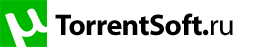
![MKVToolNix 30.1.0 Portable by Joo Seng [Multi/Ru] MKVToolNix 30.1.0 Portable by Joo Seng [Multi/Ru]](https://img.utorrentsoft.ru/uploads/posts/2019-01/thumbs/1548235653_2qssg.png)
![MKVToolNix 30.1.0 Portable by Joo Seng [Multi/Ru] MKVToolNix 30.1.0 Portable by Joo Seng [Multi/Ru]](https://img.utorrentsoft.ru/uploads/posts/2019-01/thumbs/1548235653_2qssh.png)
![MKVToolNix 30.1.0 Portable by Joo Seng [Multi/Ru] MKVToolNix 30.1.0 Portable by Joo Seng [Multi/Ru]](https://img.utorrentsoft.ru/uploads/posts/2019-01/thumbs/1548235637_2qssi.png)




